Terminology usedHA = High Availability. Does not necessarily imply automatic failover. Just less potential unavailability.Primary server = Live production server currently in use.Secondary server = Standby server with periodically restored configuration/data of primary server.SIP Trunk = Session Initated Protocol Trunk. A Voice over Internet Protocol (VoIP) virtual phone line over an IP network. The main difference between a SIP trunk and a traditional phone line is that a SIP trunk is a logical connection rather than a dedicated circuit.
You can have multiple simultaneous calls on one SIP trunk all sharing the same IP network connection.DID = Direct Inward Dialing. In the context of VoIP and SIP trunks, the SIP trunk provider supplies one or more trunks to the customer for connection to the customers PBX. They can also allocate a telephone number or range of numbers to this trunk (or trunks) and forward all calls to such numbers to the trunk(s).DNS = Domain Name System. A system for translating human-friendly computer hostnames into IP addresses.Failover considerationsDNSUsing DNS names instead of IP’s for your extensions and configurations has advantages and disadvantages. Some DNS providers have automatic failover of the DNS by monitoring the availability of your primary server.
So this could go a long way to providing automatic failover. Otherwise you would have to make the change manually. A disadvantage of using DNS failover is that changes do not take effect immediately. You could set a very low TTL (Time To Live) to try minimize the delay but it could still be awhile before changes take effect.
Anywhere from minutes to hours.ExtensionsIf you do not use DNS or your phones do not support that you will have to change the IP address of the server that your extensions point to. There may be a delay until the next time the phone re-registers with the server or you may have to reboot the phone after the change.TrunksIf you are using SIP trunks it will vary depending on the provider. Using IP authentication on 2 subaccounts on the SIP trunk provider end is one possibility if supported.
That allows the trunk to be live for outgoing calls on both servers at all times. If using username/password authentication you will also likely need 2 separate subaccounts that use different usernames/passwords. Fortunately, the HA backup/restore feature in FreePBX accounts for that possibility.

It allows you to optionally disable restored trunks on the secondary server if they include a registration string.Inbound CallsDID numbers allow inbound calls and are typically assigned to one trunk and one subaccount. If you are using a single registration string you would have to enable the trunk(s) on the secondary server when the primary is not functioning. The DID’s should become active on the secondary server as soon as the trunks register.

If using IP authentication, the DID number(s) will need to be switched over to the secondary server on the SIP trunk provider end. Some SIP trunk providers support automatic failover for this.Extension ProvisioningIf you provision extensions with TFTP you need to add the tftp folder to the backup schedule. If you do not use DNS, the TFTP IP address will need to be manually changed on the phone.
Ast_rtp_read Unknown Rtp Codec 96 Received From: Software 2017
The IP addresses used in the TFTP configurations files on the standby server would need to be changed if you are not using DNS. However, this may not present a problem in the short term because the phones will keep their existing configuration if they cannot find a TFTP server.Call Detail Records and VoicemailThis procedure is not a realtime mirrored solution so CDR and voicemail will not be current.
Since this HA solution is meant to be temporary until the primary server is up and running again, there isn’t much reason to restore CDR on the secondary server. If you do, keep in mind you will erase existing CDR information not present on the primary server each time you restore. Setting up the SSH connectionI used user asterisk on primary and secondary server. You could use root user but there are security implications. This procedure assumes Apache/FreePBX run as user asterisk in the home directory /var/lib/asterisk. Uncomment and set to no.
StrictModes noAlternatively you can change asterisk user home directory to /home on both servers and redo this procedure, substituting in the new directory. Then on the primary server as root run the following to fix permissions.# chmod 700 /home/asterisk# chmod 700 /home/asterisk/.ssh# chmod 600 /home/asterisk/.ssh/authorizedkeys——————————- Create the SSH serverNow that we have an SSH connection to the primary server we can create the SSH server in the FreePBX Backup & Restore module on the secondary server.
Go to AdminBackup & RestoreServersNew SSH Server on the secondary server and enter the relevant information. As shown in screenshot below, the private key file we generated when we ran ssh-keygen is /var/lib/asterisk/.ssh/idrsa.Select Backup ItemsGo to BackupsNew Backup and give it a name.
Select what you want to backup/restore from the primary server by dragging and dropping the templates. Assuming you want everything you would select the following templates. Full Backup, Exclude Backup Settings, System Audio, Voicemail. You would also go to the bottom and add /tftpboot directory if you are using that.Adding the “Exclude Backup Settings” template is very important otherwise you will lose all the backup settings we just created when you do the backup/restore from the primary server.Select the Backup Server, Restore here, local storage, and run schedule.
The screen shot below should be self explanatory for that. After selecting ‘Save’ at the bottom you can select ‘Run’ to test.
If you are using a registration string for your trunks the ‘Disable Registered Trunks’ box should be checked because you generally cannot have the same registration string for a trunk on two different live PBX servers at the same time. The idea is that you would manually enable it on the secondary server when your primary server is down and you need to switch over.Consider whether you want to backup/restore Mysql CDR. If you were to make calls on the secondary server they would be logged only on the secondary server CDR.
The next time the backup/restore runs it will overwrite those call logs.Note (Standby Server):-Exclude NAT Settings.-Exclude Backup Settings.-Asterisk Sip Settings: Check If External address and Local Networks are correct?Configure DNSmadeeasy. Asterisk -rsip show peerssip set debug peer Twilio (trunkname)= SIP/2.0 400 Invalid phone numberCSeq: 103 INVITECall-ID: 6980e43f067be1683e155b45598e271d@208.xx.xxx.x:5060From:;tag=as3a9asfasfTo:;tag=121d868b192636d-a2c0-45e5-a450-b8e06c798465Via: SIP/2.0/UDP 208.xx.xx.x:5060;received=208.zz.zzz.z;branch=121qafa17f;rport=5060Server: TwilioContact: X-Twilio-Error: 32101 The called number is not correctly formatted.Content-Length: 0. Ssh-iptables should already be there. Just change enabled = false to enabled =true and other defaults as needed Add the asterisk-iptables entry to the end of the file.
Double check the logpath. ssh-iptablesenabled = truefilter = sshdaction = iptablesname=SSH, port=22, protocol=tcpsendmail-whoisname=SSH, dest=root, sender=asterisk@fail2ban.local logpath = /var/log/securemaxretry = 5asterisk-iptablesenabled = truefilter = asteriskaction = iptables-allportsname=ASTERISK, protocol=allsendmail-whoisname=ASTERISK, dest=root, sender=asterisk@fail2ban.locallogpath = /var/log/asterisk/fullmaxretry = 5bantime = 86400Lastly, make sure date format for asterisk log files is set properly for fail2ban. If you do not see the following entry in /etc/asterisk/logger.conf or loggergeneraladditional.conf or loggergeneralcustom.conf or loggerlogfilesaddional.conf or loggerlogfilescustom.conf then add it to loggerlogfilescustom.conf dateformat=%F%T (maybe it could be configured in FreePBX/Settings/Asterisk Logfile Settings)Then restart Asterisk or Asterisk logger for changes to take effect. Amportal restartor from Asterisk command prompt logger reload Thats it. Now make sure fail2ban starts.
If not double check for syntax errors in jail.conf. Service fail2ban start Posts navigation.
Session Variable in WordPress. Asterisk – Unknown RTP codec received from ‘x. BMon-Bluetooth Monitor Suite 1. Only download this driver. This small freeware utility will try to install generic Microsoft driver for your bluetooth adapter.
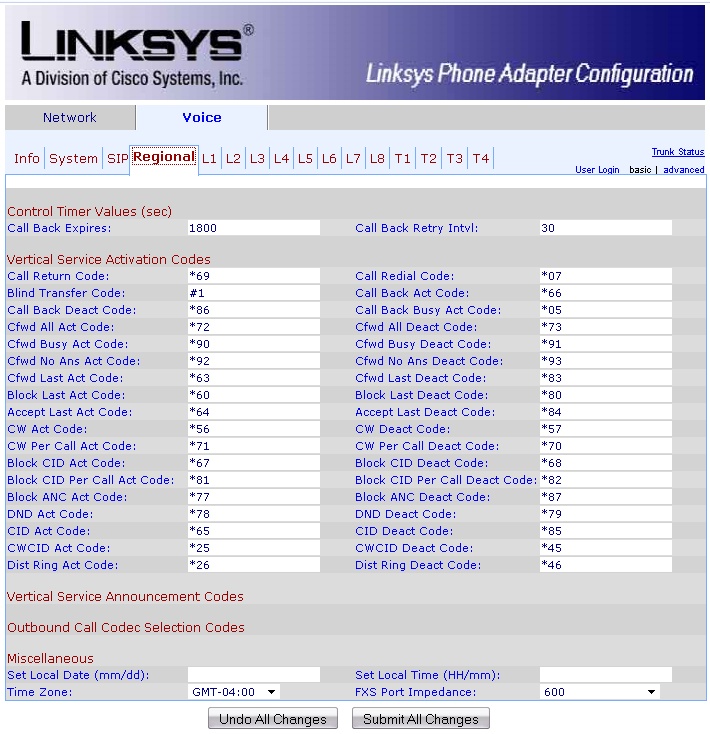
MotioninJoy Virtual Xinput device for Windows.Uploader:Date Added:8 November 2010File Size:52.68 MbOperating Systems:Windows NT/2000/XP/2003/2003/7/8/10 MacOS 10/XDownloads:54776Price:Free.Free Regsitration RequiredBroadcom BCMA Bluetooth Drivers Download for Windows 10, 8, 7, XP, VistaNicholas will serve in a strategic advisory role within the new company. You should see something like.
Driver Description Broadcom Bluetooth 2. The division is headquartered in Irvine, California. Bluetooth – Broadcom – BCM2045A Bluetooth 2.4 GHz Single Chip Transceiver Computer Driver UpdatesViewonLog for Visual Studio 8. How to remove malware belonging to the family Rootkit.blueototh It is a software utility that will find the right driver for you – automatically. How to gain access to the System Volume Information folder. Fix Bad Reg Files. Please support our project by allowing our site to show ads.
How to Install Drivers After you have found the right driver for your device and operating system, follow these simple instructions to install it. Bluetooth Driver Installer 1.
Click here to view all results. Microsoft Office SP2 4.
A Subsidiary of Nexxus Management. Advertising seems to be blocked by your browser. Any with bluetooth available including PDA, pc-s, The BRCM ticker symbol was retired. Bcma driver Free DownloadWait for the configuration to bluegooth completed, and Bluetooth Dongle should be able to work properly.
Other Devices Supported OS: Xchange Mobile Partner for Motorola L 2. They add hundreds of new drivers to our site every day. Having trouble finding the right driver? Try the Automatic Driver Update Utilityor you can request a driver and we will find it for you. Get official bluetooth driver s for your Windows XP system.
Ast_rtp_read Unknown Rtp Codec 96 Received From: Software List
Software Search For bluetooth frew driver bcma.How to backup Outlook Express mail settings.Tape Backup Supported OS: Network Devices Supported OS: Easy Pdf Password Remover Free 2. Asterisk – Unknown RTP codec received from ‘x.Bluetooth Framework VCL 5. VLC Media Player Windows 10, Windows 8. Excluded Folders from “Windows Explorer”.